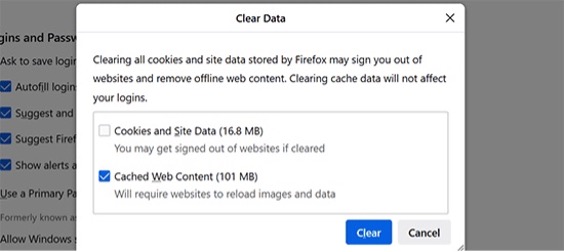Mozilla Firefox
Mozilla Firefox
 Mozilla Firefox
Mozilla Firefox1. Click on the 3 Lines for the Menu in the top right corner and select Settings
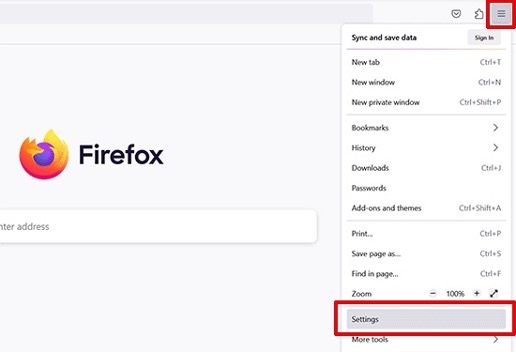
2. Click Privacy & Security tab on the left
3. Click Clear Data
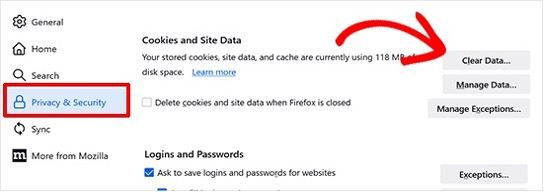
4. Select Cached Web Content and click the Clear button