
 Safari Pop Up Blocker
Safari Pop Up Blocker
 Safari Pop Up Blocker
Safari Pop Up Blocker1. Launch Safari browser
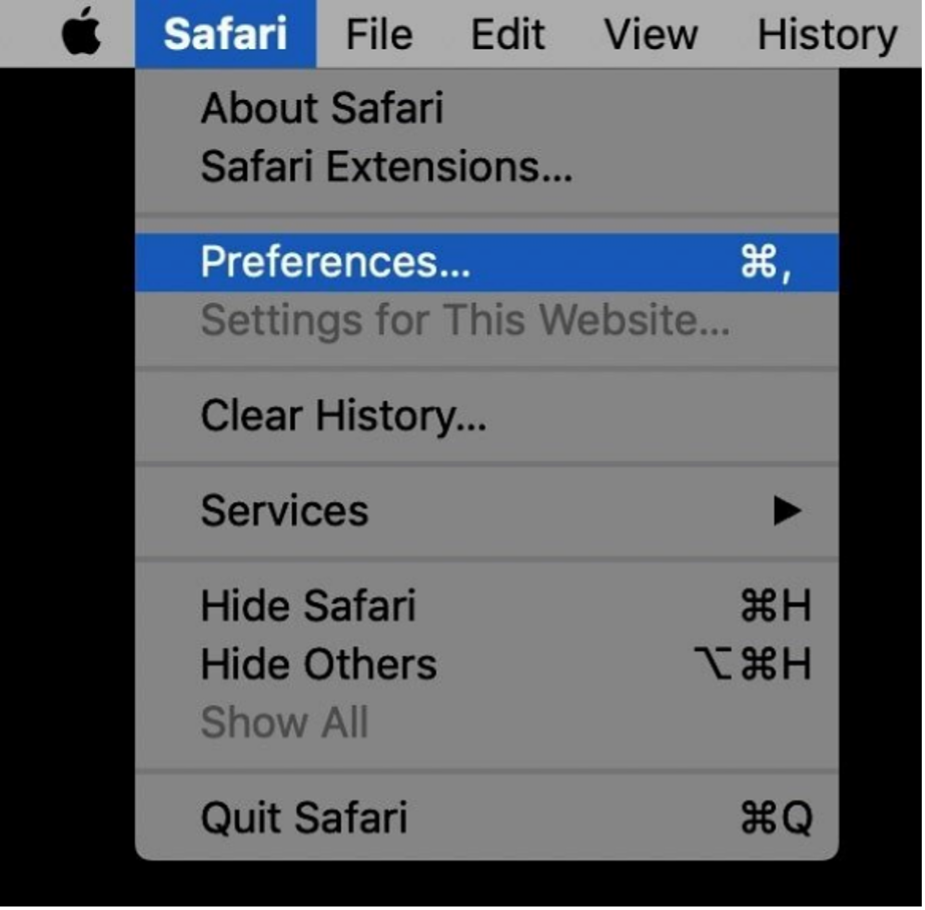
2. Click Safari in the Apple Menu in the top left corner of the screen, then select Preferences
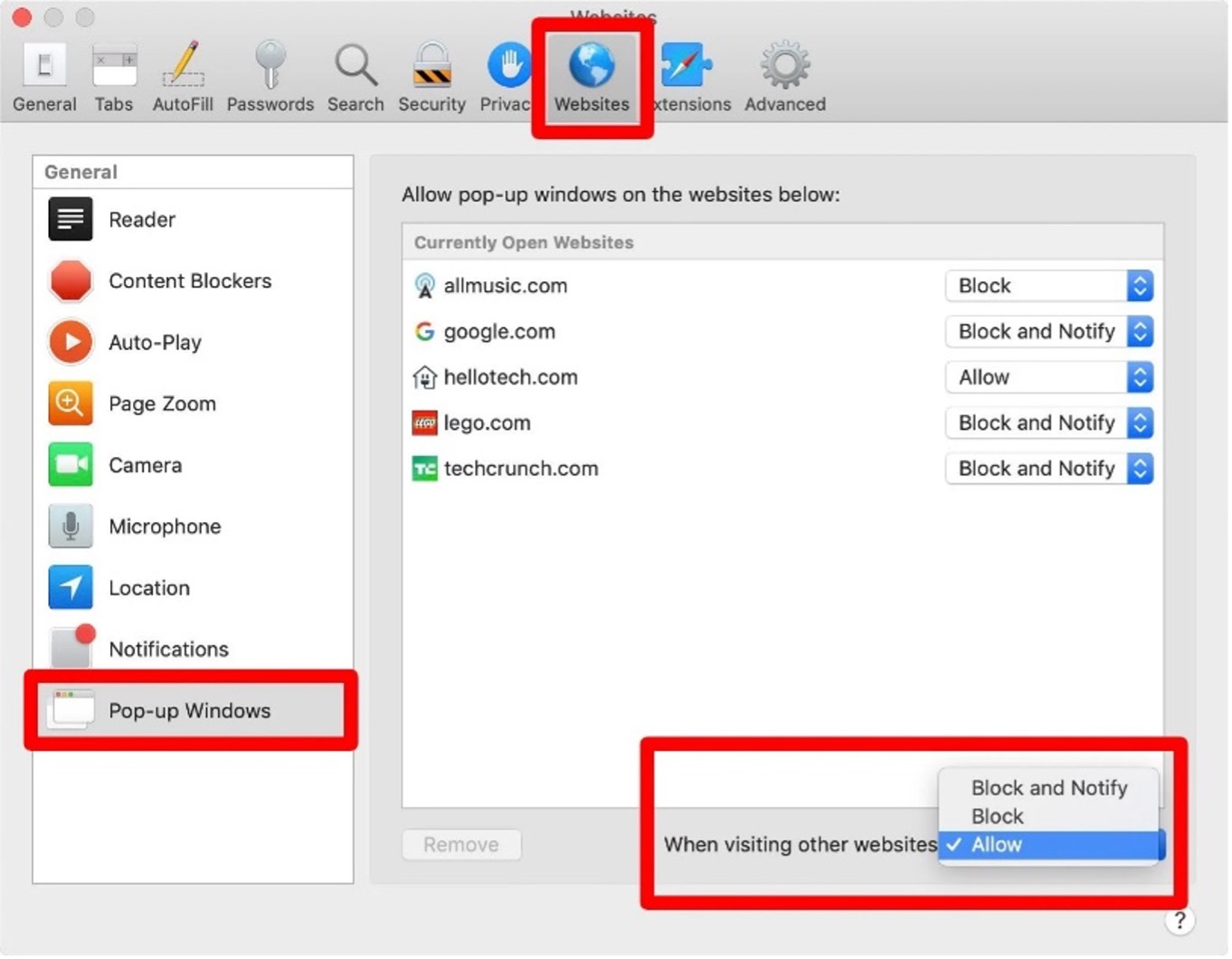
3.Click on the Websites tab at the top of the Preferences Window.
4. From the left sidebar, click on Pop-up Windows
5. Click the drop -down menu in the bottom right corner and select Allow